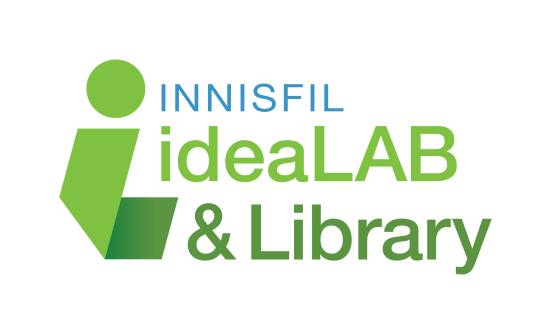Innisfil ideaLAB’s mobile Library APP
Take the Library Everywhere You Go! Simply search for “Innisfil ideaLAB and Library” on the Apple Store or Google Play to download our free app. Browse the catalogue, place holds, manage your account, and discover your next great read.
Mobile App Features
With the new mobile Library app, you can now carry your Library card on your phone! When you visit the Library, your account number is required to check out materials, with the app, no more forgotten or misplaced cards!
When you visit the Library, you can now check out your own materials using the Library app!
Our free mobile app can be found by searching “Innisfil ideaLAB and Library” at the Apple Store or Google Play.

Download on Google Play
Download in the App Store
eCard
Your e-Card will be saved on the app for quick and easy access – you will no longer need to carry your physical card. To view your card, simply select the card icon in the top right corner.
Search the catalogue
Search for items by title, author, subject, or general keyword and place holds on interesting items.
Search by ISBN Barcode
Use your device’s camera to scan the barcode on a book, audiobook, and DVD at a book store or your friend’s house and search for available copies at Innisfil ideaLAB & Library.
Mobile Self-Checkout
All Innisfil ideaLAB & Library cardholders can now use the Mobile App to check out items. Mobile Self Checkout is an easy, fast way to borrow books from the Library.
Manage your Account
Keep track of your account with dynamic notifications and view your checked-out items, holds, fines and account information.
Multiple Accounts
Ideal for busy families, this feature allows you to add library cards so that you can easily toggle between family members accounts, keeping track of everyone’s checked out items, holds and fines. Simply select the card icon in the top right corner and select “Add Card”.
Register for Programs & Events
Search through programs & events, and register for both right from your mobile device! Apply filters for programs such as age, branch and delivery method (online or in-person).
Find a branch
Find the closest location and view the Library’s hours so you can plan your visit!
FAQ
How do I borrow items using the Mobile Library App?
All Innisfil ideaLAB & Library cardholders can now use the Mobile App to check out items.
To borrow items:
Download the Mobile App to your smartphone, tablet or iPad.
Open the app and sign in with your Library card credentials.
Scan item barcodes and you are done.
Mobile Self-Checkout will email you a receipt with due dates.
Please remember to have the camera enabled on your device to scan barcodes.
Contact Us
If you need any help downloading our Library app, and setting up your account, please contact us.
info@innisfilidealab.ca
Phone
705.431.7410