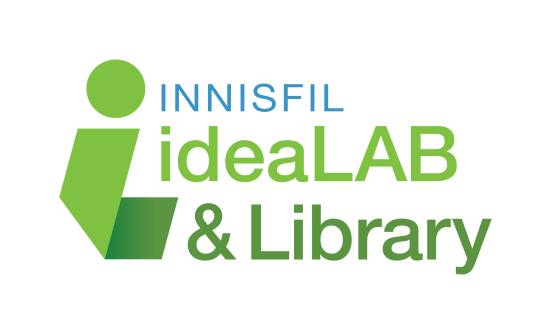Thousands of newspapers and magazines. One app.
PressReader provides digital, interactive access to nearly 7,000 of the world’s best newspapers and magazines. Stay informed with the latest news from trusted sources like the Toronto Star and Globe and Mail or stay entertained with magazines from all over the world. Available in a variety of languages, you can share content to social networks, comment, save publications to read later, and listen to content out loud.
Content on PressReader is organized by subject type. So, whether you’re looking for music, sports, business, travel, technology, or food and drink, you will find something interesting that matters to you
How to Access PressReader
Note: You will have to sign in every 30 days with your library card and password to renew access. Your password is the same as your online account with BiblioCommons.
Through your Computer/Browser
- Visit pressreader.com
- Login using the ‘Sign In’ note at the top of your browser.
- Choose Library or Group and search for ‘Innisfil ideaLAB & Library.’
- Enter your library card number and library account password.
- Browse and read!
Check out our tip sheet for desktop.
Through your mobile device
You can download from the Google Play Store (Android) or the App Store (iOS)
Note: A PressReader account with an email, name, and password is only required if you want to save personalized settings, share articles and download newspapers and magazines for offline reading through the app. Please note that your username is publicly displayed should you choose to post comments.
Check out our tip sheet for mobile.
Need help?
- How to use the Home Feed on PressReader.
- How to select publications on PressReader.
- Manage downloaded titles on PressReader.
- How to translate articles and publications on PressReader.
- Personalize your reading experience on PressReader.
- Set up topics and email alerts.
- Create comments on PressReader.
There are many more help videos available through PressReader’s Youtube channel.