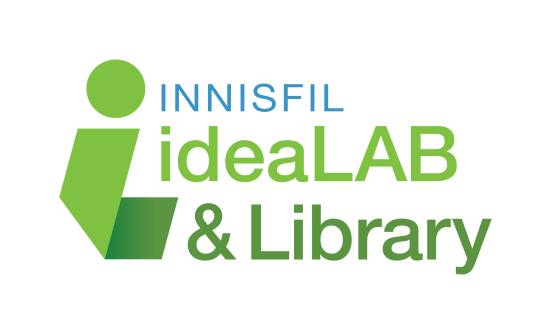Getting Started with cloudLibrary App
Welcome to cloudLibrary! Discover a constantly growing collection with thousands of new & popular titles for all ages and interests, free with your Innisfil ideaLAB & Library card.
Get reading in 3 easy steps!
Step 1: Download the cloudLibrary App
cloudLibrary has downloadable apps available for the following platforms:
cloudLibrary for Android OS (v. 5+) – Android Phones, Android Tablets
cloudLibrary for iOS (v. 9+) – iPad, iPhone, iPod touch
cloudLibrary for Windows OS – compatible with NOOK and Kobo eReaders
cloudLibrary for Mac OS – compatible with NOOK and Kobo eReaders
cloudLibrary for NOOK OS – NOOK Tablets
cloudLibrary for Fire OS – Kindle Fire*, Kindle Fire HD, Kindle Fire HDX Tablets
*Cloudlibrary is currently not compatible with Kindle Paperwhites or Kindle Apps. If you would like to read eBooks from the library on your Kindle, please email kindle-feedback@amazon.com and request that Amazon allow compatibility with cloudLibrary.
Note: If you’re using cloudLibrary with an eReader, see our instructions on how to activate your Adobe ID and Transfer eBooks to your eReader with cloudLibrary.
Step 2: Setup & Log In
Once the download is complete, open the app and follow the prompts on screen:
- Choose your Language, Country, Province and Library.
- Enter your Innisfil ideaLAB & Library card number.
- Read and accept the Terms of Use, Privacy Policy, and End User License Agreement to continue.
Step 3: Discover & Enjoy!
Now you’re ready to start reading! Borrow up to 15 items at a time and benefit from a 21 day loan period with automatic returns and no late fees. You can also place holds on up to 10 items at a time. Can’t find what you’re searching for? Let us know! Select the ‘Suggestions for Library’ view under ‘Filters’ in the cloudLibrary desktop app, search for your title, then click the ‘Suggest to Library’ icon. For the cloudLibrary mobile app, simply turn on the “Suggestions for Library” feature in the app filters, search for your title, and tap the ‘Suggest’ icon.